Innovative Technology
Transformative Solutions
Empowering businesses with versatile, omnichannel and state-of-the-art technology,
tailored for every industry and business size.


Drive end-to-end digitization on smart platforms, revolutionizing your core business processes to deliver a delightful user experience.

Transforming Businesses Worldwide
-
0
Client
worldwide -
0
Projects delivered
worldwide -
0
years experience
Building your
Digital Backbone
Services
End-to-end IT services, complemented by distinguished diverse technical expertise, building right-scale solutions to deliver accelerated value.
-
Solution Integration
We ensure that your applications are built for scalable delivery and growth.
Learn More -
Infrastructure Management & Security Services
Managed services that provide end-to-end support for your IT infrastructure, from design and implementation, ensuring high availability and security.
Learn More -
Digital Marketing & E-commerce
Cutting-edge services that help you reach your target audience effectively. Our expertise spans SEO, PPC, social media, content marketing, and more.
Learn More
Products
Combine the power of packaged products and cutting-edge technologies such as IoT, AI/ML to build enterprise applications and CMS backed digital experiences.
Explore all Products-

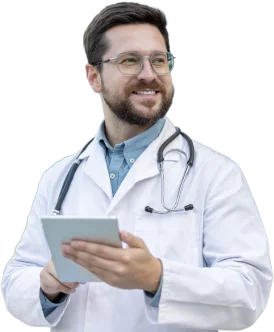 I.C.E Apple
I.C.E AppleHospital Management Software
Comprehensive suite of tools to manage and optimize all aspects of hospital operations, from patient records to billing and scheduling.
Learn More -

 Flamingo
FlamingoHuman Resource Management System
Streamline HR processes and effectively manage employee data, payroll, benefits, and more.
Learn More -

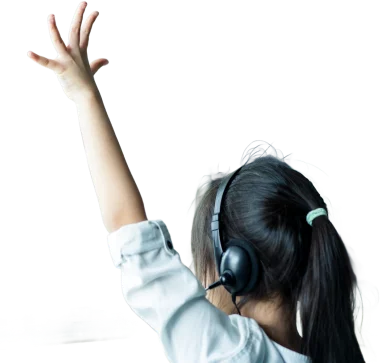 BrainStem
BrainStemEducation ERP Solution
Simplifies administrative tasks, improves communication, and provides comprehensive data analysis for educational institutions.
Learn More -
 Blubery
BluberySales Management System
Manage leads, track performance, and Close deals more effectively with state-of-the-art software tools.
Learn More
Robust Technology Prowess
Across Domains
Our mission is to deliver the right-sized, right-
scaled, and customized solutions
-
Tailored
Products -
Rapid
Delivery -
Innovation
as a
Culture -
Responsive Leadership
Partners
Our strategic partnerships has been a cornerstone of our remarkable success.



































